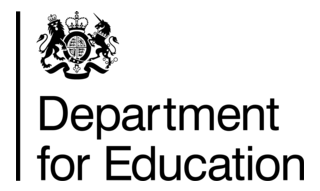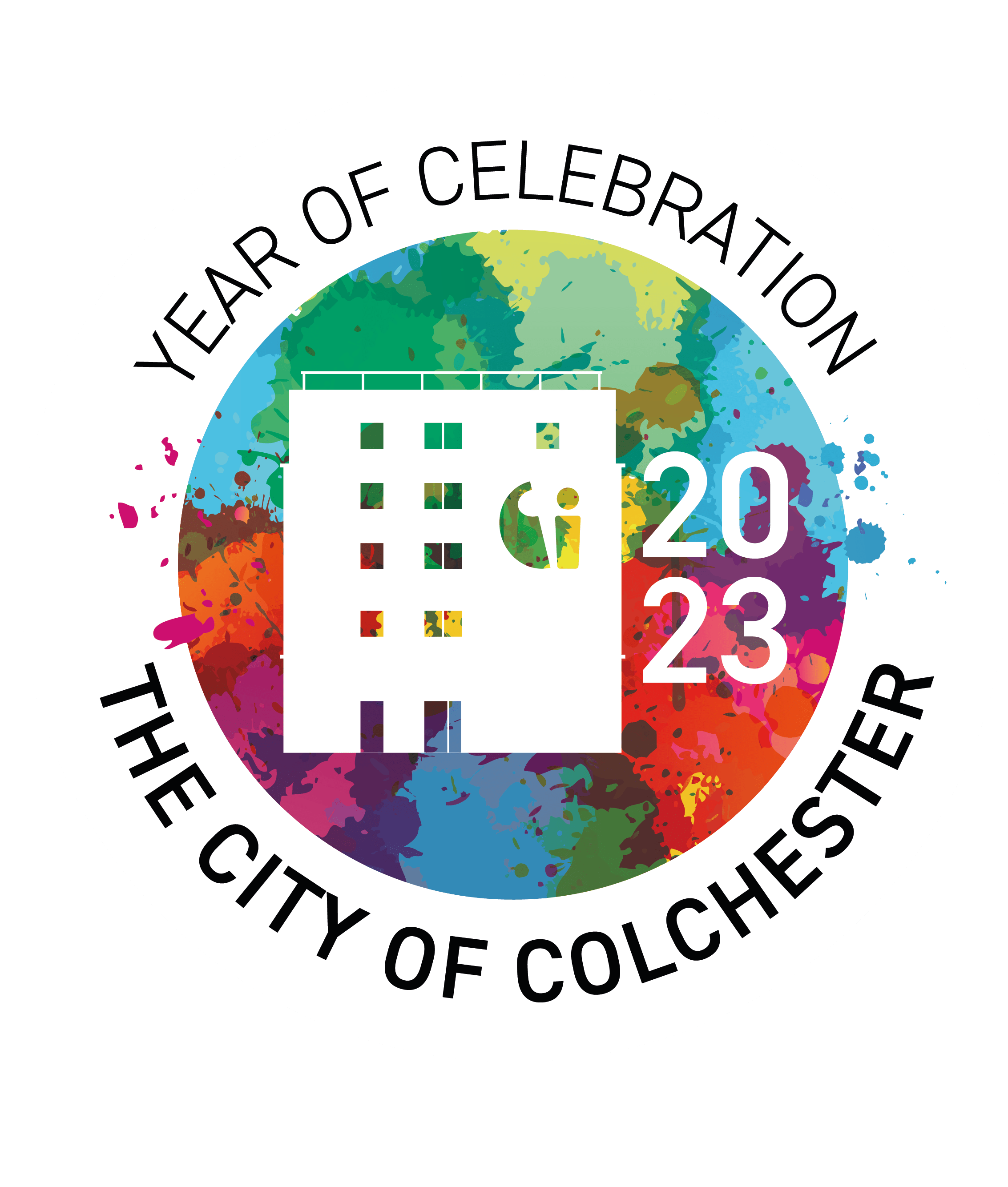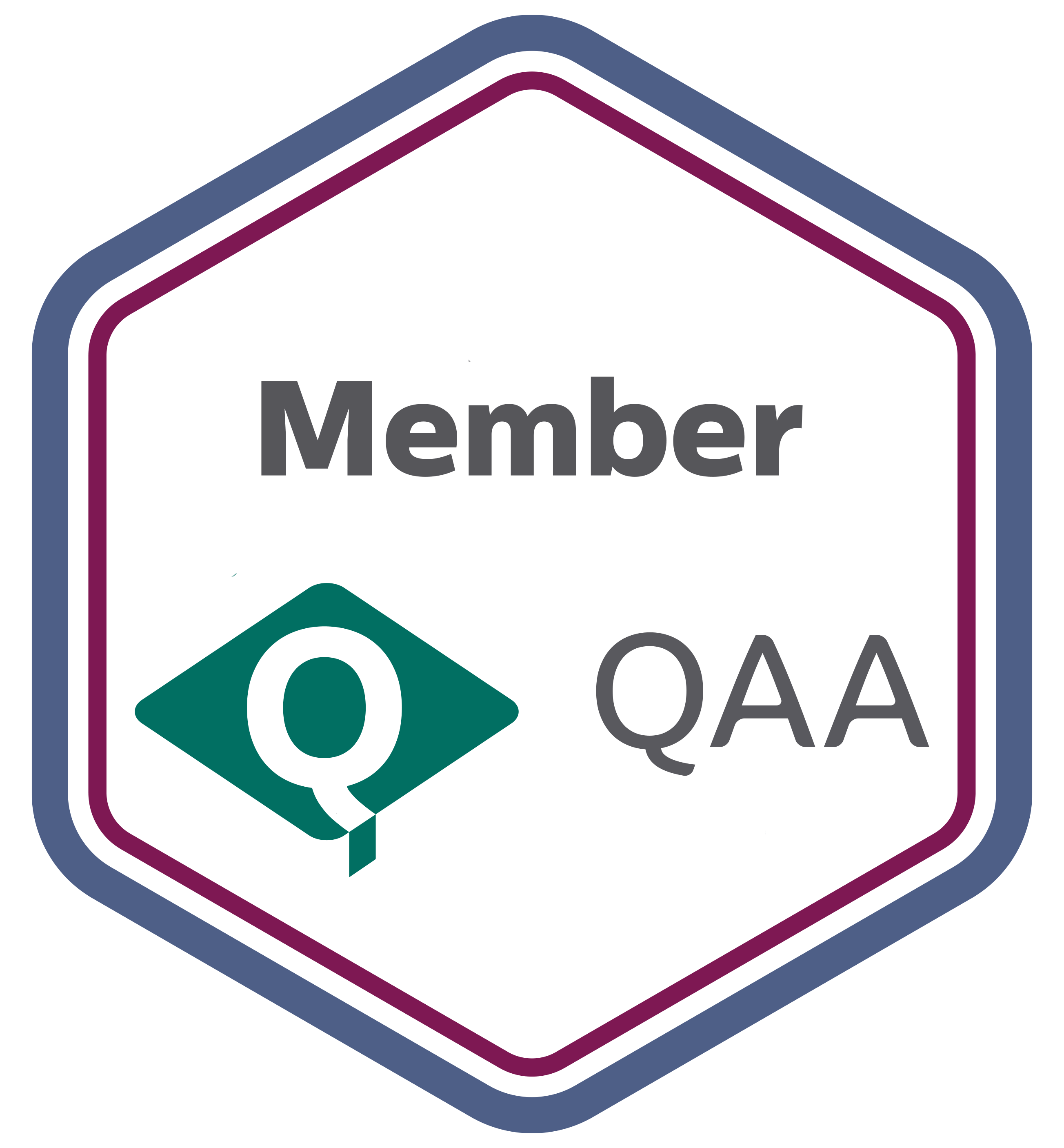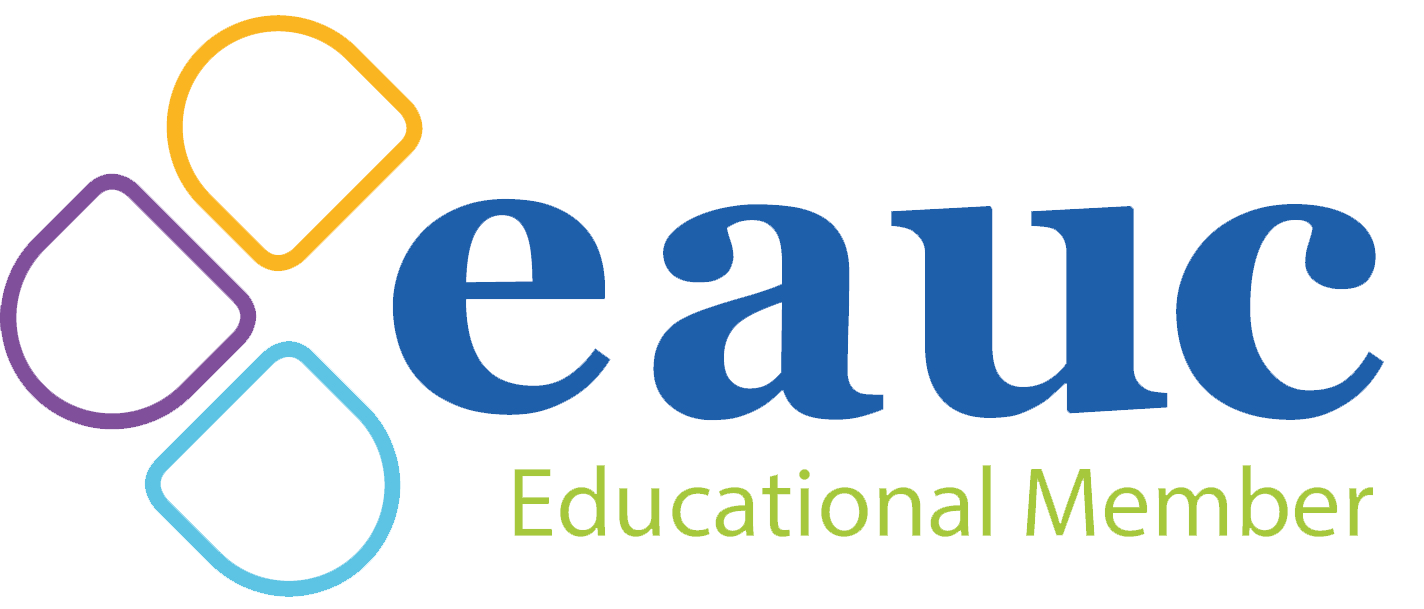Eduroam (education roaming) is a secure, international wireless (Wi-Fi) service available to all staff and students at the Colchester Institute.
eduroam allows you to:
- Use your University username and password to gain free wireless Internet access whilst at the Colchester Campus.
- Get free internet access with your University username and password at over 5,800 participating institutions in 60 countries.
- Once your device is configured, seamlessly connect at participating institutions without having to re-enter your username and password.
- Visitors from other (eduroam participating) institutions to gain free Internet access at University Centre Colchester at Colchester Institute, using their own institutions credentials.
Devices may require some manual configuration in order to use the eduroam service for the first time
Important information before you start…
All Eduroam usernames start with your College username and finish with @Colchester.ac.uk
When setting up Eduroam, you must enter the username in the format ITAccount@colchester.ac.uk, where “ITAccount” is your College Username.
For example, if your College username is KSmith9845, your eduroam username is KSmith9845@Colchester.ac.uk for students and Kevin.Smith@colchester.ac.uk for Staff
Connecting to Eduroam
Most Windows, Mac, IOS and Linux devices can be easily set up for Eduroam through the configuration tool and for mobile devices there is an APP to assist in the connection to the Eduroam wireless network.
geteduroam APP: This utility can be found on the Google and Apple app stores.
Configuration tool:
Visit the eduroam Configuration Assistant Tool (CAT) and click the large blue button that says “eduroam user: download your eduroam installer”, then select your home institution.

Google Eduroam QR Code

Apple eduroam QR code